Liebherr RU510 Use and Care Manual Page 8
- Page / 14
- Table of contents
- BOOKMARKS
Rated. / 5. Based on customer reviews


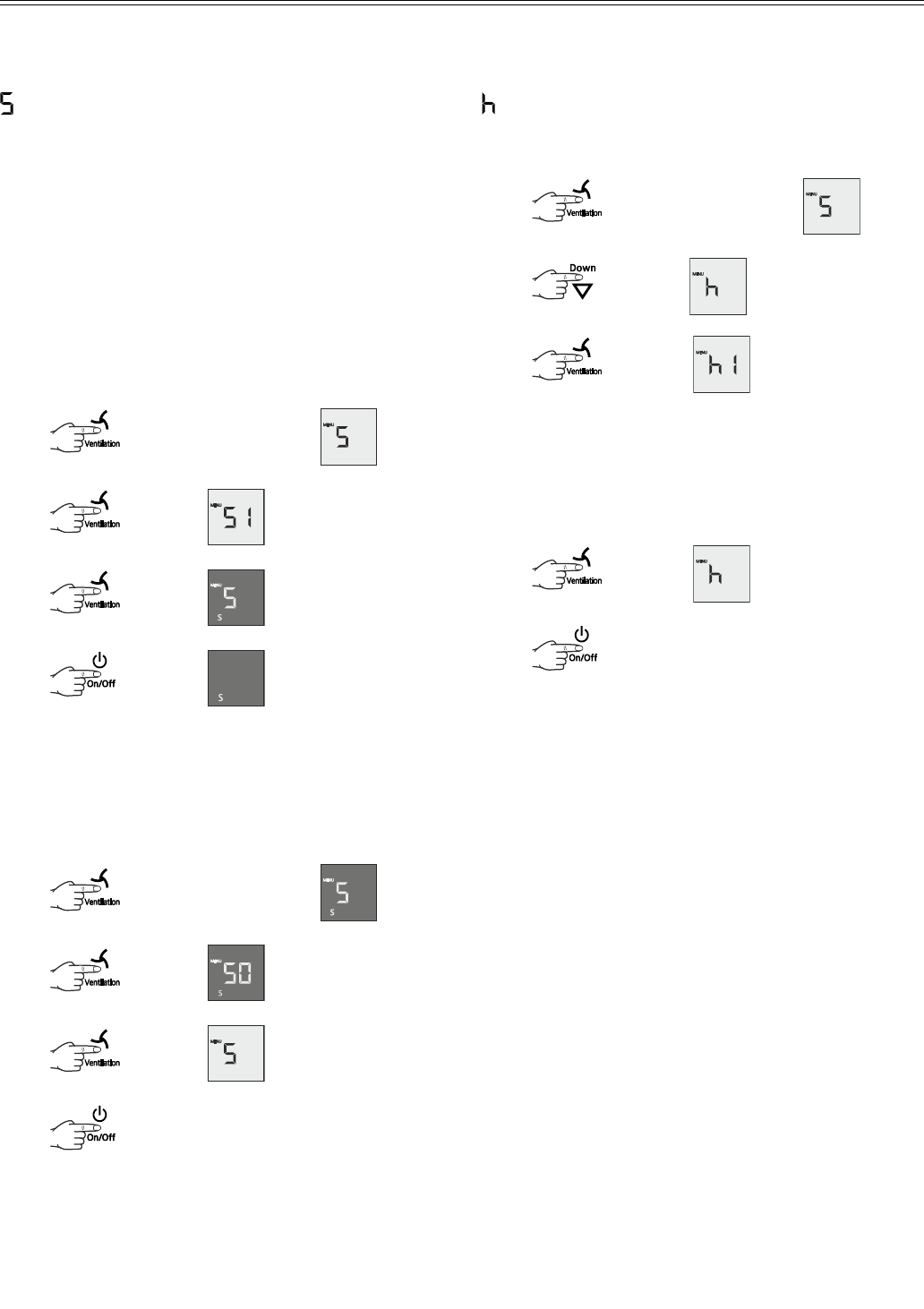
8
o
peraTion
Setup Mode
= Sabbath mode
This feature considers the religious requirements on the
Sabbath or holidays. When the Sabbath mode is active,
some functions of the electronic controls are switched
off.
• Thelightingremainsoff.
• Thecoolingfanremainsinitsactualstate:Ifitison,
it remains on, if it is off, it remains off.
• Thereisnodooralarm.
• Thereisnotemperaturealarm.
Activating the Sabbath mode
Press
for 5 seconds. Display =
Press Display =
Press Display =
Press Display =
The Sabbath Mode is now activated.
Deactivating the Sabbath mode
Press
for 5 seconds. Display =
Press Display =
Press Display =
Press = Exit setup mode.
The appliance will change back to normal operation.
= Display brightness
Adjusting the display brightness
Press
for 5 seconds. Display =
Press Display =
Press Display =
Use buttons Up and Down to select the desired setting.
h0 = display lighting off
h1 = minimum brightness
h5 = maximum brightness
Press
Display =
Press = Exit setup mode.
The appliance will change back to normal operation.
The adjusted brightness will be activated after one min-
ute.
Note
If a button is pressed, the display lights up for one min-
ute at maximum brightness.
- Use and 1
- Care Manual 1
- Please Read and Follow these 2
- Instructions 2
- California Proposition 65 2
- R600a Refrigerant 3
- Disposal of Old Appliance 3
- Disposal of this Appliance 3
- Important Safety Information 4
- Electrical Safety 4
- Safety Regulations 5
- Disposal of Carton 5
- Setting Up 5
- Setup Mode 8
- = Temperature display mode 9
- = Child lock 9
- Interior Light 10
- Safety Lock 10
- 2 Remove the shelf forward 11
- Cleaning 12
- Customer Service 13
- Appliance Information 13
- Turning Off the Appliance 13
- LIEBHERR WARRANTY PLAN 14
 (46 pages)
(46 pages)







Comments to this Manuals